Introduction:
So, you’ve reached “business plan” status. Congrats! You’ve probably googled 78 tools, panicked at $30/month subscriptions, and thought, “Is there an easier way?” Yes good old Google Docs. This blessed, free, cloud-based relic is still here to turn your half-baked ideas into something investors can squint at (without judging your choice in fonts). With a Google Docs business plan template, you can collaborate, edit on the fly, and never lose your work (unless you forget your password). It’s so simple your grandma could do it and she probably has better product-market fit than you, anyway. Read on for the exact template, expert tips, and all the snarky guidance you’ll need to business-plan like a pro without smashing your laptop.
“Why Google Docs? You Needed a Reason?”
Let’s be honest: most of us don’t want to learn another software that promises to “revolutionize” the ancient art of business planning. Google Docs is the digital duct tape for hustlers, students, remote workers, and that guy in your co-working space who’s always “busy.” Here’s why it’s still the boss move for writing a plan:
It’s Free: Who wants a surprise upgrade prompt mid-draft? Not you.
Collaboration Is Instant: Drop the link, watch chaos (erm, real-time edits) unfold.
Cloud-Based: Work from your laptop, tablet, phone, or ancient Chromebook.
Revision History: Undo mistakes faster than you can say “mission pivot.”
Copy & Paste Heaven: Templates are one click away. Restyle, restack, repeat—nobody’s judging.
Honestly, if you made it through college (or just group projects) with Google Docs, you already know it’s basically immortal.
“What Should Your Google Docs Business Plan Actually Look Like?”
Here comes the magic: the Google Docs business plan template is simple, but it has every section you’ll ever need (unless you’re pitching NASA or writing your memoir). Here’s what goes into a winning template and—real talk—how to fill it with substance:
1.Title Page
Business Name, Logo (paste, don’t stress), Date, and your name so your mom knows you wrote it.
Executive Summary
In 3 5 sentences: What are you building, for whom, and why? Keep it spicy.
Company Description
Sell your story, your “why”, and exactly what problem you solve.
Market Analysis
Drop stats, name your competitors, and pretend you know what TAM/SAM/SOM means.
Product or Service Line
What are you selling, exactly? Keep it real. (No, you’re not “selling happiness.”)
Marketing & Sales Plan
TikTok strategy? Guerilla billboards? Cold emailing your enemies? Spell it out.
Management & Organization
Org chart, founder bios, legal structure, your cat as “Chief Vibes Officer.”
Financial Projections
Revenue goals, basic budgeting, when (if ever) you expect to break even.
Funding Request (Optional)
How much money you need, why, and what you’ll do with it (don’t say “lunch”).
Appendix
Graphs, resumes, secret sauce.
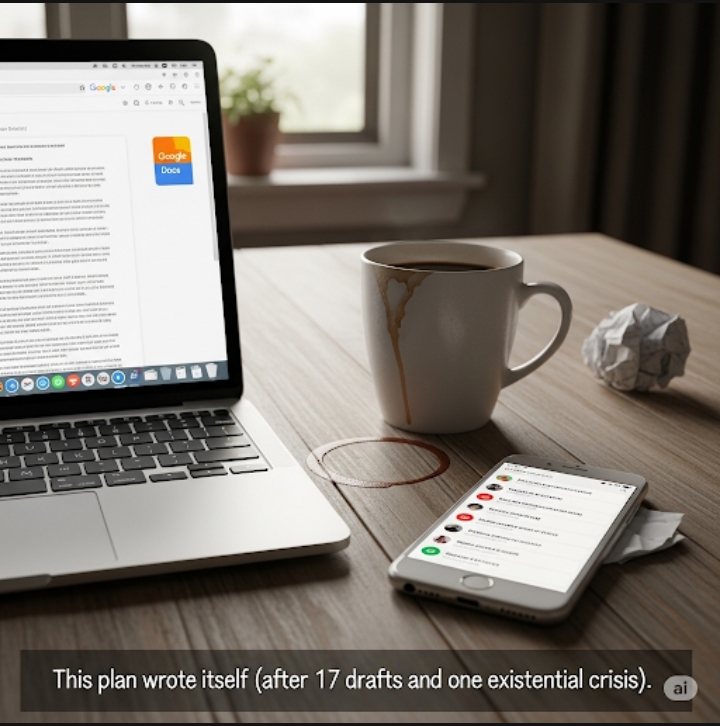
“How to Use a Google Docs Business Plan Template in 5 Easy, Slightly Panicked Steps”
1.Copy the Template
Just Google “business plan template Google Docs” you’ll find more options than bad startup ideas. Pick one that doesn’t burn your eyes.
2.Rename and Reskin
Make it yours: slap on your logo, update the colors, and trick out those headers. It’s vanity, but it’ll make you feel 10x more legit.
3.Write Like a Human
Drop-kick the jargon. Use bullet points. Pretend you’re explaining your business to a smart friend, not a robot. Cut the fluff.
Send to Your “Team” for FeedbackShare the link, ignore most of their suggestions, but fix real typos. Bonus points for using the comment feature to roast each other’s ideas.Download as PDF, Print, or Just Keep it in Google Drive(Because nothing says “founder” like having 12 business plan versions in the cloud.)
Pro-tip: Always, always check formatting before sending. Autocorrect will betray you at the worst possible time.

“Google Docs Hacks: How to Make Your Plan Stand Out (or at Least Not Suck)”
Google Docs lets you fake professionalism (and maybe actual professionalism, too). Here’s how to make your business plan template shine:
Use Headings for Navigation: It’s not just about looking good. Turn on the Outline panel and jump between sections like a boss.
Add Charts and Images: Insert easy visuals bar charts, product shots, or memes (just maybe not in drafts you send to banks).
Comment & Assign Tasks: Lazy co-founder? Tag them in comments. Public shaming quick edits.
Link Supporting Docs: Hyperlink your pitch deck, videos, or that weird press mention from your hometown.
Control Permissions: “Anyone with the link can view” will save you from that one person who always ruins formatting.
And the award for best hack: Use voice typing if your fingers are tired but your coffee is working overtime.
“Real Talk: Who Actually Uses Google Docs for Business Plans?”
Almost everyone especially early-stage founders, students, nonprofits, moonlighters, and literally anyone allergic to paying for software. Google Docs is the great equalizer: your plan gets written, your spelling is at least decent, and you collaborate without “which version is the real one?” drama.
Here’s who’s thriving on Docs:Solo founders:
1.No expensive tools. No corporate IT policies.
2.Remote teams: Real-time edits mean no email chains from the seventh circle.
3.Mentors/investors: Give them “comment only” access so they can passively judge your progress.
4.The underfunded and over-caffeinated: Drag, drop, hustle, hope.
“Advanced Moves: Taking It Beyond Basic”
Ready to flex on other Google Docs die-hards? Try these:
Add a Table of Contents: Insta-professional. The outline feature will do this for you.
Embed Google Sheets: Drop in live financials, update from your spreadsheet, impress actual adults.
Use Add-ons: Grammar checkers, translate on the fly, or pull in stock images for those “vision” slides.
Version control: Name every major draft. When it all goes wrong, you’ll thank yourself.
Schedule Reviews: Share your doc with deadlines. “I need this section done by Friday or the logo goes Comic Sans.”
“Where to Find a Great Business Plan Template (Google Docs-Ready)”
Somebody’s already done the heavy lifting. Here’s where to grab ready-to-use templates (because “starting from scratch” is for people with too much time):
Google Workspace Template Gallery: Actually built into Google Docs. Click “Template gallery” and you’re in.
SCORE & SBA.gov: The big leagues. Download as .docx and open in Docs: formatting usually sticks.
Bplans and Smartsheet: Download, upload, edit, brag.
Freelance blogs: Just search “business plan template Google Docs”—ignore the ones with Comic Sans.
Hot tip: Whatever you copy, make it your own. Copy-pasting is a sin only if you forget to tweak.
Conclusion:
There you have it your not-so-secret weapon for business planning that doesn’t suck your soul or empty your bank account. Using a Google Docs business plan template isn’t just about efficiency it’s about keeping things simple, collaborative, and, above all, done. Whether you’re a first-time founder or a serial entrepreneur pretending you have it all together, Google Docs has your back. Go forth, copy a template, fill it out, and rally your “team” (or at least your group chat). If your startup fails, you’ll still have the prettiest, most-commented-on business plan in the cloud. And hey maybe this one will be the winner. Or at least meme-worthy.