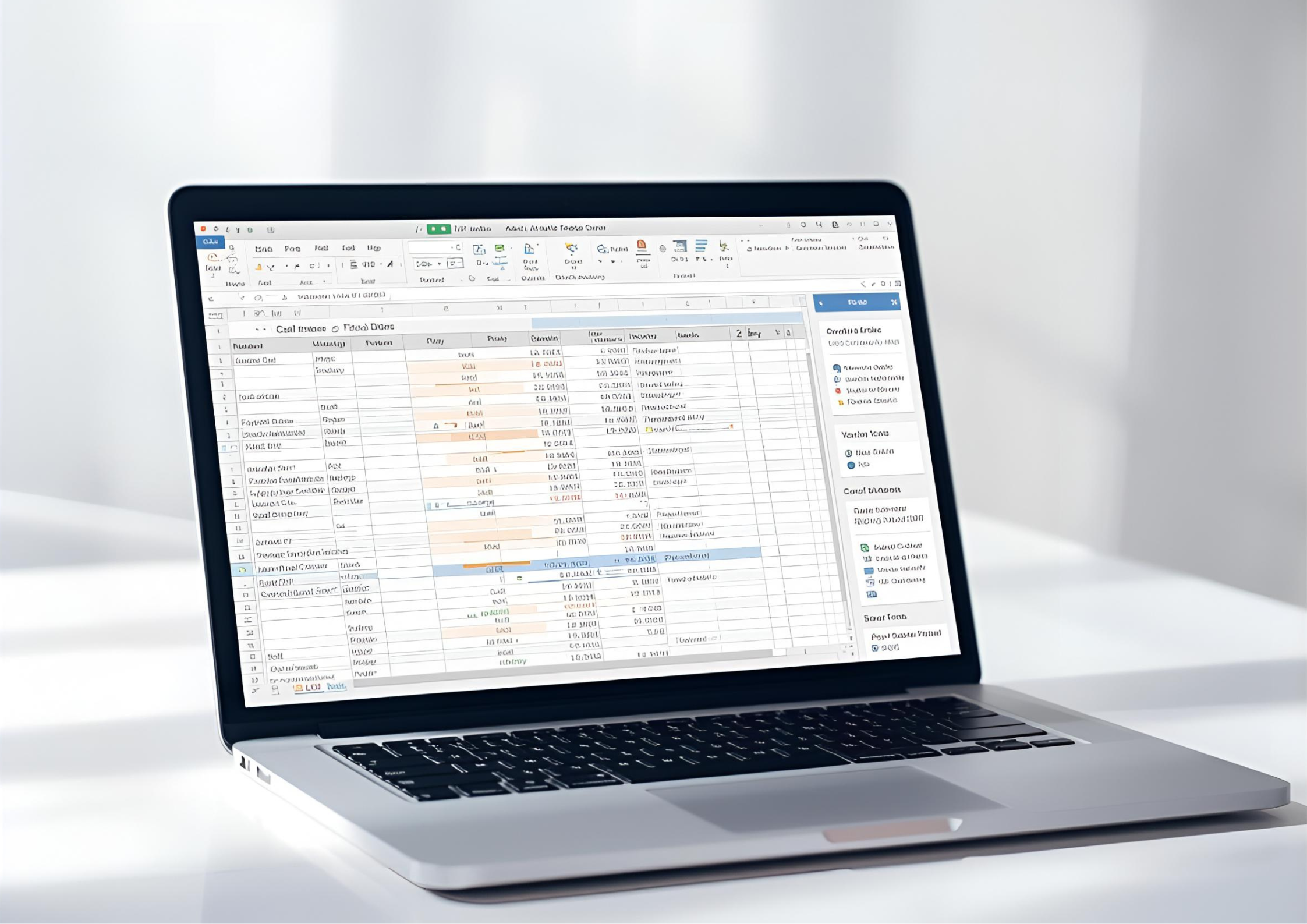Introduction: The Promise and Pitfalls Behind “Free” Business Tools
Business owners, freelancers and managers are inundated with offers of “free” tools promising project tracking, accounting, team chat, CRM, design and ecommerce solutions for zero cost. On the surface these tools appear to empower small businesses by reducing cash burn and lowering barriers to entry. But does “free” deliver real business value or is it a marketing hook with hidden trade offs? This critical guide examines the real differences, underlying limitations and vital considerations when choosing between free and paid tools helping readers separate practical solutions from risky cost cutting.
Timeline: The Evolution of Free vs Paid Business Software
Early 2000s: Open Source and Basic Freeware
Free tools emerged mostly from open source projects. Adoption was slow, with limited capabilities, security concerns and technical complexity. Businesses needed tech savvy operators just to run them.
2010s: Rise of Freemium Models
Startups and SaaS companies began offering free tiers with essential features, coupled with scalable paid upgrades. Freemium unlocked access but restricted advanced capabilities, integrations or user seats.
2020 to 2025: A Saturated Marketplace
Free software became standard with hundreds of options in every business category. Paid versions grew more sophisticated, while free tiers became gateways to upgrade funnels. AI, cloud and automation added further layers, intensifying the debate.
What Free Business Software Actually Provides (And What’s Missing)
Core Capabilities
- Cost Savings: No monthly fees; ideal for startups or solopreneurs.
- Basic Task Management: Features often include project boards, task lists, time tracking and invoicing.
- Limited Integrations: Usually fewer third party connections making workflows less seamless.
- Minimal Support: User support is often restricted to forums or community help.
Serious Limitations
- Storage and User Restrictions: Free tiers often cap the number of users, total storage and access to advanced functionalities.
- Data Security and Privacy Concerns: Some free tools monetize user data or lack enterprise grade security, risking business information leaks.
- Feature Walls: Advanced reporting, automation, analytics or integrations are locked away without payment.
- Short Term Viability: Popular free tools can be abandoned or discontinued, leaving businesses scrambling to migrate or rebuild processes.
Contrasting Paid Business Software: What You Get for the Money
Premium Benefits
- Scalability: Features, storage, and user limits increase with paid plans, supporting business growth.
- Robust Support: Dedicated help desks, priority tech support and onboarding aid smooth transitions.
- Security and Compliance: Elevated protection, user controls, audit trails and regulatory compliance help businesses avoid costly breaches.
- Integration and Automation: Connect seamlessly to accounting, CRM, HR and ecommerce systems; unlock custom automations for workflow efficiency.
Paid Software Drawbacks
- Ongoing Cost: Monthly or annual fees accumulate hard for businesses with tight budgets.
- Complexity: Advanced features demand a learning curve. Customization can overwhelm smaller teams.
- Vendor Lock In: Proprietary ecosystems may trap users, charging extra for every new feature or upgrade.
Case Studies: Free vs Paid in Key Business Categories
Accounting Tools
- Zoho Books: Free for limited users; offers invoicing, reconciliation, and basic accounting. However, bank feed automation, audit trails and accountant collaboration trigger paid upgrades.
- Wave: Strong for invoicing, but lacks integration with banks and audit features without subscription.
- Paid Options: Provide automatic transaction categorization, detailed reports, and robust integrations saving time and reducing errors for those with growth or employee payroll.
Project Management Solutions
- ClickUp Free: Allows unlimited users and boards; but restricts storage, advanced reports and Gantt charts.
- Monday.com Free: Slick interface, but limited to 2 users unsuitable for real teams.
- Paid Versions: Unlock reporting dashboards, automation, multi user collaboration, guest access and templates. Higher security and external integrations scale for larger projects.
Communication & Collaboration Tools
- Slack Free: Supports basic chat, limited history, and minimal file sharing.
- Slack Paid: Enables workflow builders, advanced search, external app integration and unlimited history crucial for growing teams.
CRM Platforms
- HubSpot Free: Contact management and tracking remains free, but advanced marketing, workflows and automation cost extra.
- Paid CRMs (e.g., Salesforce): Offer pipeline management, AI analysis, integrated customer service and scalable team access.
Why Free Tools Struggle to Compete as Businesses Scale

- Feature Walls Slow Growth: As teams grow, feature limitations require upgrades, disrupt processes or force migrations.
- Data Ownership Issues: Many free platforms ignore GDPR or India’s Data Protection norms, risking compliance penalties.
- System Fragmentation: Free tools rarely play nice together; lack of integrations creates information silos, killing cross-team productivity.
- Support Gaps: When an outage or bug strikes, businesses using free tools face slow response and potentially lost revenue.
- Redundant Efforts: Manual data entry and lack of automation in free software frustrate teams and introduce errors.
Financial Reality: Are Free Tools “Cost Effective” or Risky?
Immediate Savings vs Hidden Costs
Free software saves money upfront but exposes businesses to:
- Migration burdens if the tool is discontinued.
- Productivity loss due to limited automation.
- Security breaches from weak privacy protocols.
- Hidden upgrade traps where essential features demand payment after adoption.
ROI Analysis
Businesses must weigh the savings of free tools against the opportunity cost of reduced productivity, lost sales, or rework. Paid software typically delivers measurable ROI in time saved and error reduction, especially for teams of three or more or for managers with regulatory reporting needs.
Comparing Free and Paid Tools: A Data Table
| Category | Free Tool | Core Features | Main Limits | Paid Alternative | Key Paid Benefits |
|---|---|---|---|---|---|
| Accounting | Zoho Books Free | Invoices, P&L | Integration limits | Tally, QuickBooks | Auto feeds, payroll |
| CRM | HubSpot Free | Contact mgmt | Limited automation | Salesforce, Zoho | AI, team workflows |
| Project Mgmt | Trello Free | Boards, tasks | Storage/user cap | Asana, ClickUp | Reporting, automation |
| Comm. | Slack Free | Chat, basic hist. | Limited search/file | Slack, Teams | Integration, security |
Real Business Scenarios: When Free Tools Fail
- A startup begins bookkeeping with Wave but outgrows its invoice and payroll capabilities, losing weeks to migration.
- A team manages projects on Monday.com free, but adding a third user forces an untimely paid upgrade or disruptive transition.
- A small online retailer uses HubSpot Free CRM, but marketing automation is blocked, limiting growth potential.
- A SaaS team adopts Slack free, but after a year, message limits archive crucial files forcing an expensive data recovery.
Hook: Avoiding Regret in Digital Adoption
- Map your current and future business needs; anticipate growth so you don’t get trapped later.
- Investigate support forums see how quick and effective help is for free tools.
- Calculate total upgrade costs; sometimes, the paid tier is unavoidable or cheaper in long run.
- Review privacy policies thoroughly; avoid giving away sensitive data to stay “free.”
- Test tool integration with your existing ecosystem before full adoption.
Timeline Recap: When Free Tools Can and Can’t Compete
- Startup Phase: Free tools offer huge savings, enable experimentation and support simplicity for solo entrepreneurs or early teams.
- Growth Phase: Feature bottlenecks stall progress; upgrading becomes necessary.
- Mature Business: Paid tools unlock workflow efficiency, automation and secure compliance free tools lag or fail critically.
- Long Term: Free tools often leave businesses vulnerable to data loss, fragmented processes or forced, expensive migrations.
Frequently Asked Questions
Can free business software work for a digital agency?
For short term projects or small teams, yes. For client management, automated billing and complex marketing, paid tools become essential.
Are paid tools always better for data security?
Generally, yes. Paid versions often enforce strict encryption, user controls and compliance standards.
Is it possible to build an entire business tech stack on free software?
Possible, but rarely optimal. Integrations, compliance, and long term support issues cripple efficiency.
What’s the biggest trap in free business tools?
Hidden upgrade requirements and abrupt discontinuation by vendors are the main traps.
Conclusion: Should You Bet Your Business on Free Software?
Free business software tools can support startups and tiny organizations with basic needs, helping avoid upfront costs and test new workflows. However, they rarely compete with paid options in terms of advanced features, security, support, integration and scalability. As businesses grow, most regret staying on free plans facing migration pain, productivity loss and higher risk. Wise managers plan upgrades proactively, budgeting for essential tools as early as possible.
In 2025, the bottom line is clear: free tools are a springboard, not a safety net. For long term growth, performance and peace of mind, invest in robust paid business software while sampling free tools for experimentation and cost control.